What to do When Microsoft’s Patch Tuesday Leaves You with a Wacky Wednesday, or Worse
May 25, 2023
Software updates have become a necessary part of our daily lives. For Microsoft users, those updates are called “Patch Tuesdays” and they’re essential for the health of your devices. These updates are a regular occurrence designed to keep software running smoothly and securely, addressing vulnerabilities, delivering enhanced features, and bug fixes for various Microsoft products, including Windows operating systems, Office suites, and server software. Occasionally, they can lead to unexpected issues leaving you wondering what to do when Microsoft’s Patch Tuesday leaves you with a Wacky Wednesday, or worse yet, leaving you with the dreaded BSOD (blue screen of death, indicating the issue may be quite serious). Today I want to give you a plan of action for when these updates cause problems.
- Keep calm and inventory the situation: If your computer has issues after installing updates, don’t panic. Take a moment to evaluate the problem and determine if it may be related to recent updates. Check for error messages or system behavior changes that offer clues about the cause. Make note of these and then contact your IT services provider.
- If you don’t have an IT service provider, next you’ll want to research the problem: Use Microsoft’s official support resources, such as the Knowledge Base or support forums, to search for information related to the specific issue you’re facing. Often, you’ll find others have encountered similar problems and may have found solutions or workarounds.
- Consider whether you need to roll back the updates: If you’re experiencing significant issues after an update, consider rolling it back to restore your system to a stable state. In Windows, navigate to “Settings,” then “Update & Security,” and select “Recovery.” From there, choose “Go back to the previous version of Windows” or a similar option to initiate the rollback process. If you’re not comfortable with this idea, consult an IT professional.
- Seek professional IT help: If you’re unable to resolve the issue on your own, consider reaching out to an IT professional such as ChiroSafe. We are happy to provide expert guidance and help you navigate any IT problems.
- Be ready for next time: Stay informed about common pitfalls, backup your important data regularly, and consider testing updates on non-critical systems before deploying them widely. If you need assistance with these tasks, contact us for a solution customized to your practice needs.
Microsoft’s Patch Tuesdays are required for maintaining the security and performance of your Microsoft software. By staying proactive and informed, or by hiring the right IT service provider, you can ensure a smooth and secure computing experience. Just remember, when a Wacky Wednesday happens…keep calm, research the issue, consider rolling back updates if necessary, or seek professional assistance. ChiroSafe is always here to help you navigate any cybersecurity, IT, or HIPAA HITECH challenges that arise.
– Lee Frazier, Founder of ChiroSafe, has over 30 years experience in IT and cybersecurity. He has a passion for using his knowledge and experience, and a group of specially curated enterprise level software tools, to ease the burden and confusion of cybersecurity and HIPAA HITECH compliance for chiropractors. Lee and his team at ChiroSafe serve as a trusted partner in securing the sensitive data and systems of their clients in 23 states, providing customized solutions, 24/7 proactive monitoring, and exceptional customer service across five time zones.

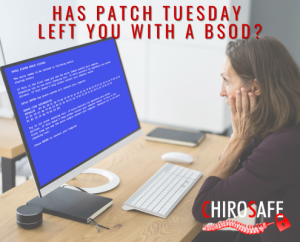


Leave a Reply
Want to join the discussion?Feel free to contribute!